So, I’ve finally decided to make a website. I guess making it entirely in react isn’t feasible since it is only for personal use. I have tried in the past but that was more of a learning project than anything.
This WordPress instance is running WEGLOT which has an API for translating the page directly and I personally think that such a service for free is very good.
You can check it out by selecting the language in the bottom corner, I don’t know why it doesn’t show the language text in black font, but it’s unneccessary.
Setting up the server was as easy as making a docker compose file in my portainer instance and forwarding it to the port it is running on using nginx reverse proxy.
Docker compose yaml for wordpress and mysql
version: '3.1'
services:
wordpress:
image: wordpress:latest
ports:
- "targetport:80"
environment:
WORDPRESS_DB_HOST: db
WORDPRESS_DB_USER: dbuser
WORDPRESS_DB_PASSWORD: dbpw
WORDPRESS_DB_NAME: dbname
volumes:
- wordpress_data:/var/www/html
restart: always
db:
image: mysql:5.7
volumes:
- db_data:/var/lib/mysql
environment:
MYSQL_ROOT_PASSWORD: rootpw
MYSQL_DATABASE: wordpress
MYSQL_USER: dbuser
MYSQL_PASSWORD: dbpw
restart: always
volumes:
wordpress_data:
db_data:
Passwords redacted for obvious reasons but this should get you up and running.
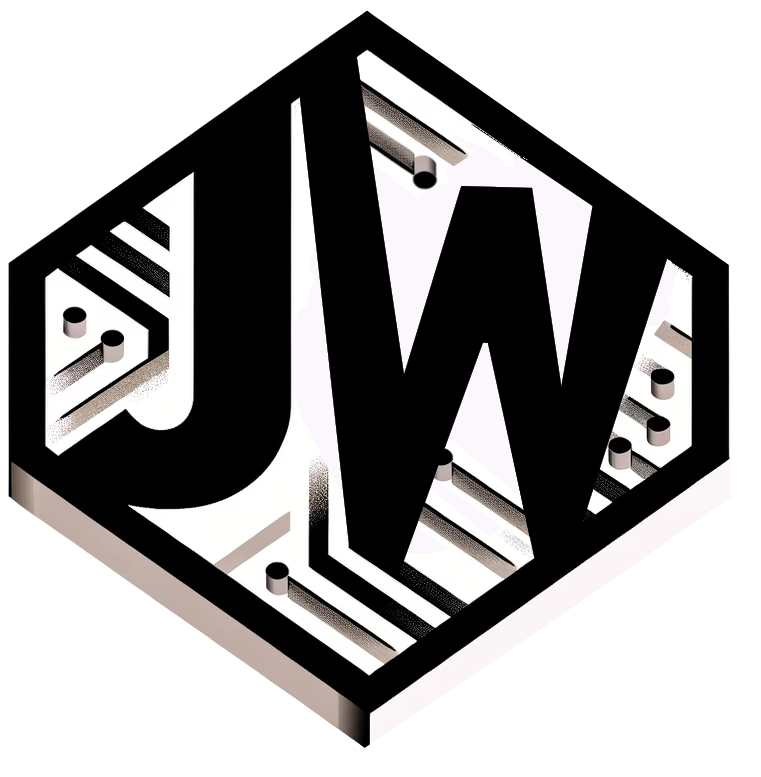
Leave a Reply